Windows 7 – GodMode Feature
Seems the new year has brought out a few new findings. One being the newly discovered “God Mode” feature in Microsoft’s Windows 7 based operating systems. At its core, it’s basically a glorified control panel. It takes all the hard to get to, or annoying multiple right click -> properties -> options -> submenu -> etc. -> etc. parts out of some of the common administrative tasks.
So, how do you get this miracle “God Mode”?
Simply create a new folder and name it: GodMode.{ED7BA470-8E54-465E-825C-99712043E01C}

Then, the folder will change icons into one resembling the control panel and be simply named “GodMode.” This has been tested to work fine on Windows 7 32/64bit, as well as Server 2008 R2. It’s said that it will also work on Windows Vista, but people are warned about trying to use it on the 64-bit version of Vista as it could cause some stability issues. There, you’ve been warned.
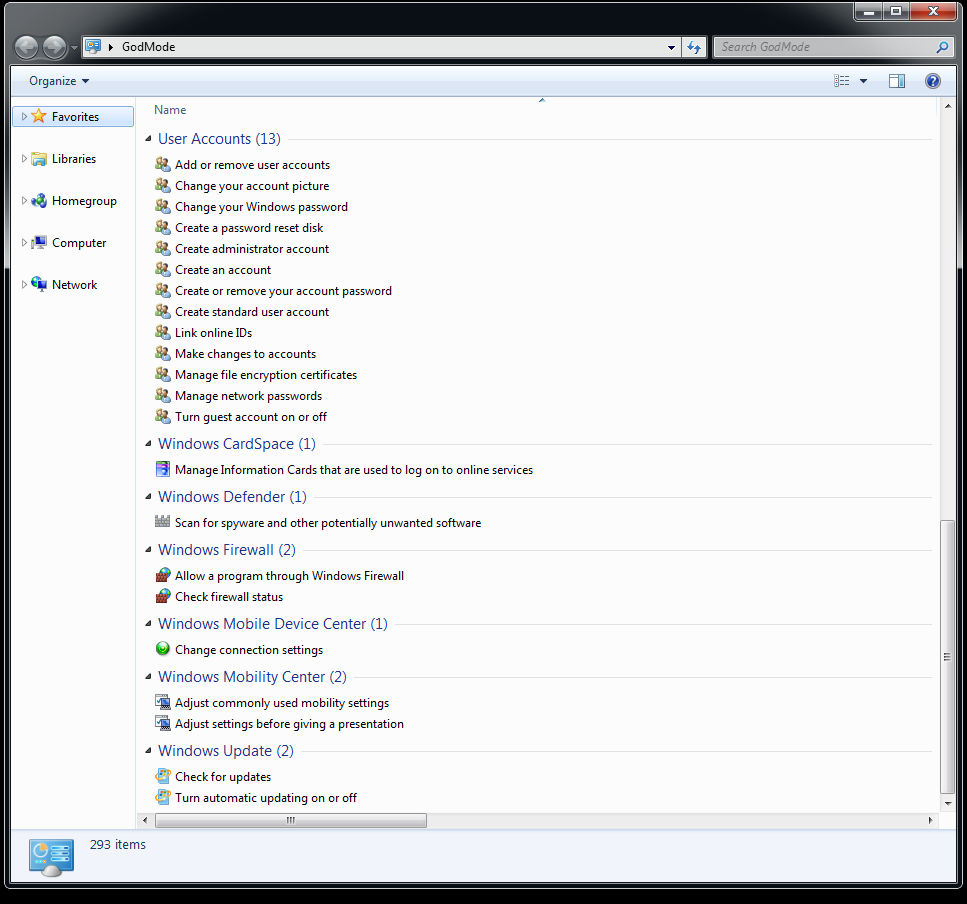
After looking through the listing of options, I’ll admit, some are pretty nice, and others seem to just be additional clutter.
Let’s not forget, this should only be used by administrators, or those who know exactly what they are doing. Many of the features are still limited to what the logged-in account has access to anyways. But, it never hurts to tread lightly in areas that are new.
4 thoughts on “Windows 7 – GodMode Feature”
GodMode is also searchable using the box in the top-right corner. If you type in, for example, “mouse”, the shortcuts listed will be pared down to only entries that have something to do with mouse settings. The search is pretty intelligent in that regard as well, it doesn’t just search the text of the shortcuts.
Much appriciate for your conducive information. I have been searching for this for a long time in many places. Windows 7 is a wonderful software ever. I suggest Win7Zilla to tweak Windows 7 effective
Comments are closed.