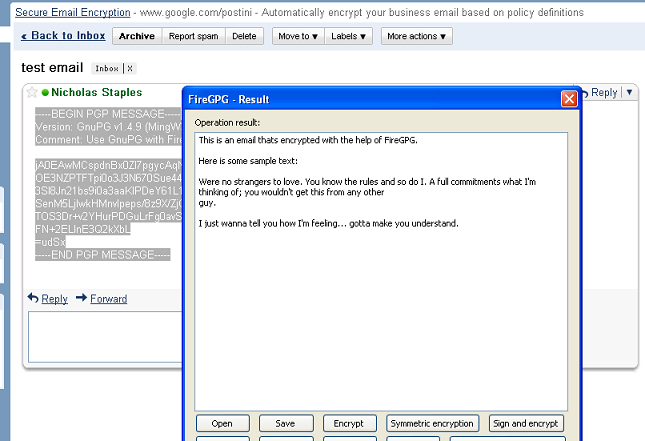FireGPG Firefox Add-on
FireGPG is an OpenPGP MIME-compliant add-on to Firefox that allows you to select some text on a web page (or entered in a form) and perform some cryptographic operations on it.
This add-on provides immediate security benefits. It can allow you to easily and quickly encrypt a message and send it over a public channel without even having to leave your browser. For example, you can send a (short) secret message to someone by encrypting it and posting the block in a public forum or on a public blog– as long as the recipients have the correct key, they can decrypt it. This add-on can also be used to generate digital signatures, providing both integrity and non-repudiation.
Below is an example of some encrypted text sent via Gmail and the results of FireGPG’s decryption:
Although it doesn’t offer anything groundbreaking in terms of functionality, having access to these features with just a right-click within a browser window can certainly come in handy. And for people who want the benefits of public-key cryptography but their web-based email clients don’t support it, this might just scratch that security itch.
You can get FireGPG here.
NOTE: FireGPG is just the add-on that provides an interface to the PGP functionality. You will also need the software to manage keys and perform the cryptographic operations. For this purpose, FireGPG requires GnuPG– a free open-source implementation of OpenPGP. Get it here.
Each Thursday, Security Musings features a security-related technology or tool. Featured items do not imply a recommendation by Gemini Security Solutions. For more information about how Gemini Security Solutions can help you solve your security issues, contact us!